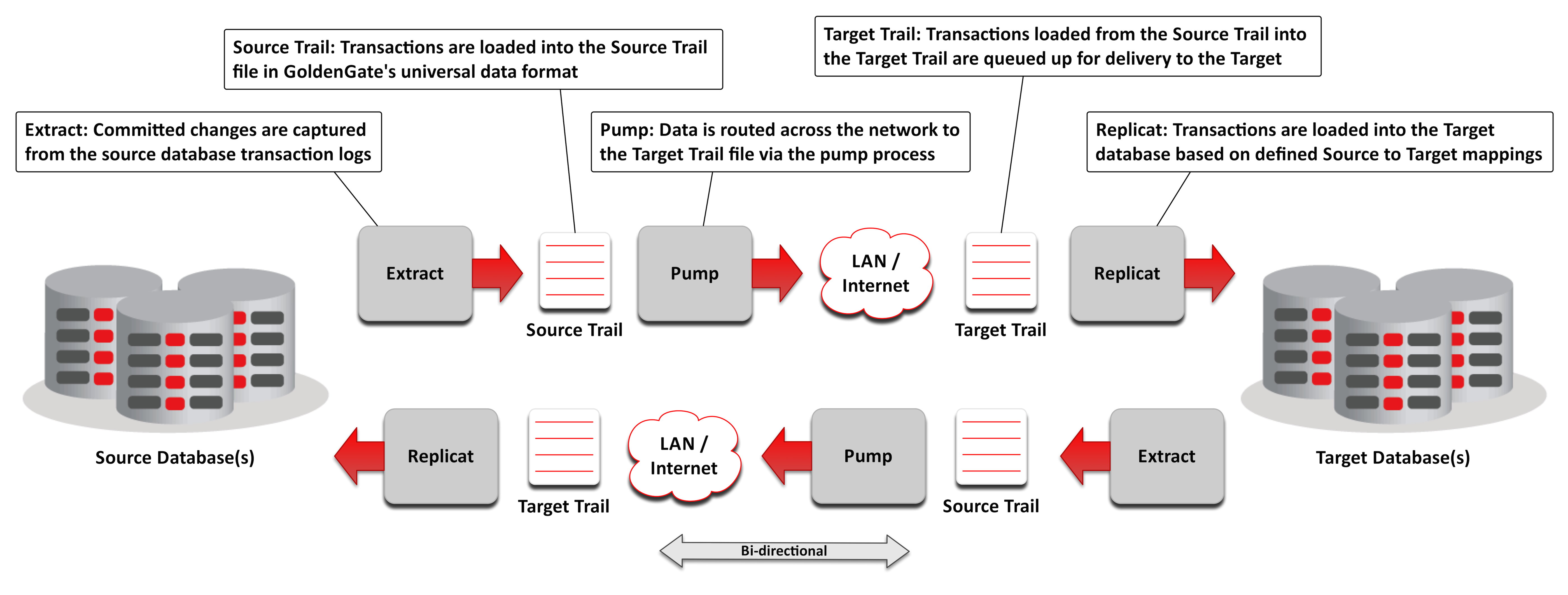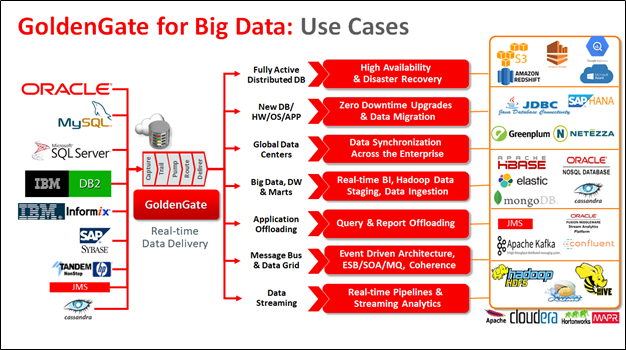Course Details - Oracle Golden Gate
We offer World Class Job Oriented Hands on Practical Oracle GoldenGate Class room & Online Training.
Online One on One Training

Pre-requisites
Knowledge on Oracle DBA
Purpose of Golden Gate
- Replicate, Filter, and Transform Data from One Database to Another Database
- Move Committed Transactions Across Heterogeneous Systems in Enterprise
- Enables Replication of Data Between Oracle Databases and Other Supported Heterogeneous Databases
- Replicate to Java Messaging Queues, Flat Files, and Big Data Targets
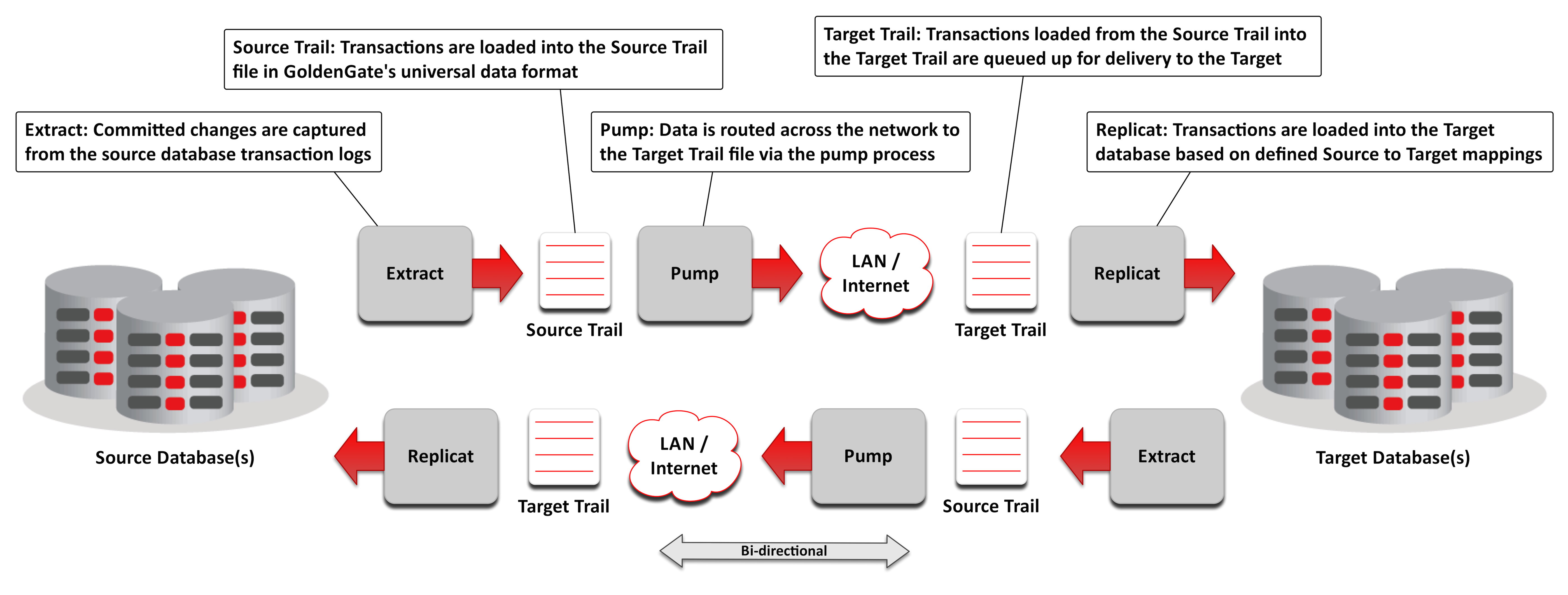
Golden Gate Introduction
- Uses of Oracle GoldenGate
- Reviewing Oracle GoldenGate Use Cases
- Technology Overview
- Topologies
- Supported Platforms
- Supported Databases
- Oracle GoldenGate Technology Suite
Oracle Golden Gate Architecture
- Two Oracle GoldenGate Architectures
- Classic Architecture
- Microservices Architecture
- Extracts
- Initial Loads
- Checkpoints
- Interaction between Oracle GoldenGate and Oracle RDBMS
Installing Oracle GoldenGate
- System Requirements
- Performing Installation
- Configuring Environment Variables
- Using GGSCI - Command Interface
- Running from OS Shell
- Use Obey Files to Automate Tasks
Configuring Intial Load
- Initial Load Overview
- Configuring Initial Load
- Setting up the Initial Load by Using the File to Replicat Method
- Setting up the Initial Data Load by Using the Direct Load Method
Configuring Change Delivery (replicat)
- Replicat Overview
- Configuring Replicat Tasks
- Adding Checkpoints
- Using Checkpoints
- Initial Load: Avoiding Collisions with Initial Load
- Initial Load: Handling Collisions with Initial Load
- Troubleshooting: GGSCI Process Information
- Troubleshooting: Report Files and Logfiles
Managing Extract Trails and Files
- Trail Format: Local and Remote
- Trail Format: Cleanup
- Trail Format: Record Header Area
- Trail Format: Record Data Area
- Alternative Trail Formats: Logical Change Records (LCRs)
- logdump: Opening, Viewing, and Filtering
Oracle GoldenGate Parameters
- GLOBALS
- Manager
- Source Manager Parameters
- Target Manager Parameters
- Extract
- Extract Parameters on the Source Database
- Replicat
- Options Common to Both Replicat and Extract
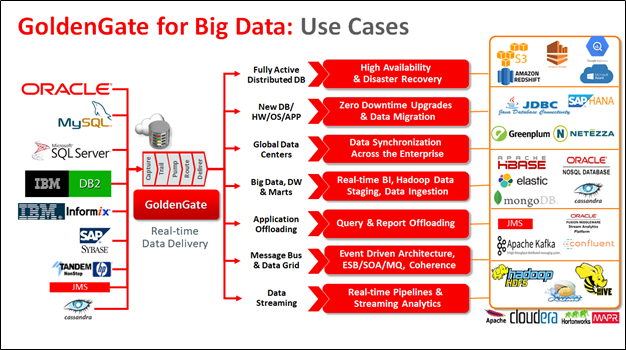
Contact Us
Device Detection